Very good player for android devices, is one of the best options for android devices (mobile phones, tablets, android box players, android tvs.
How to install it.
- Download the app from the official site https://iptvextreme.eu/
- Choose the latest version apk from the option “Need APK ? Download it from Here” At top of the page.
- Then Choose the version, at this time the latest version is number 122
- Then Choose Paid or Free Version (Free version works fine, but if you like it make a donation to support developers)
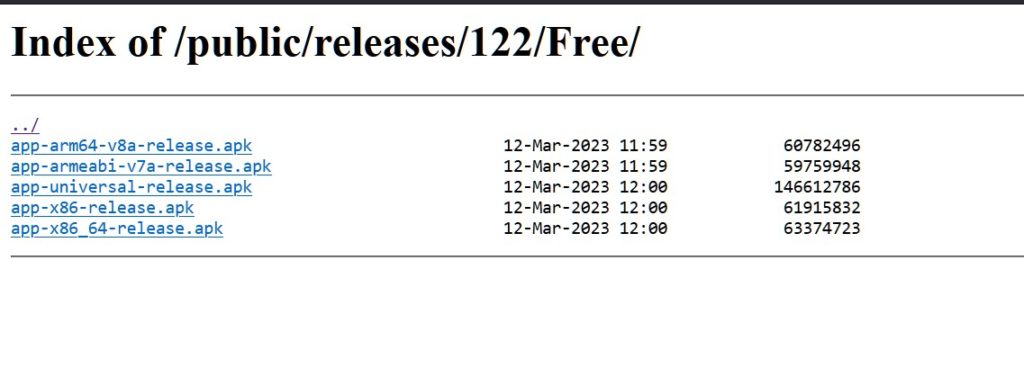
If you do not know which version is for your device, the most safe option is to choose the app-universal-release.apk , download this apk and install it to your device.
When you have install the application to your device, accept the necessary access an run the application.
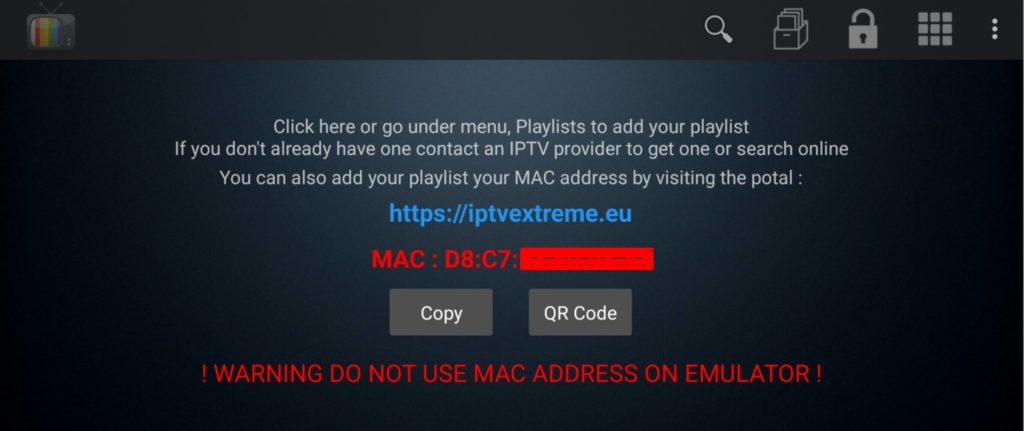
The application load then instructions to load the channel list.
Copy the MAC address and visit the site to load your list https://iptvextreme.eu/
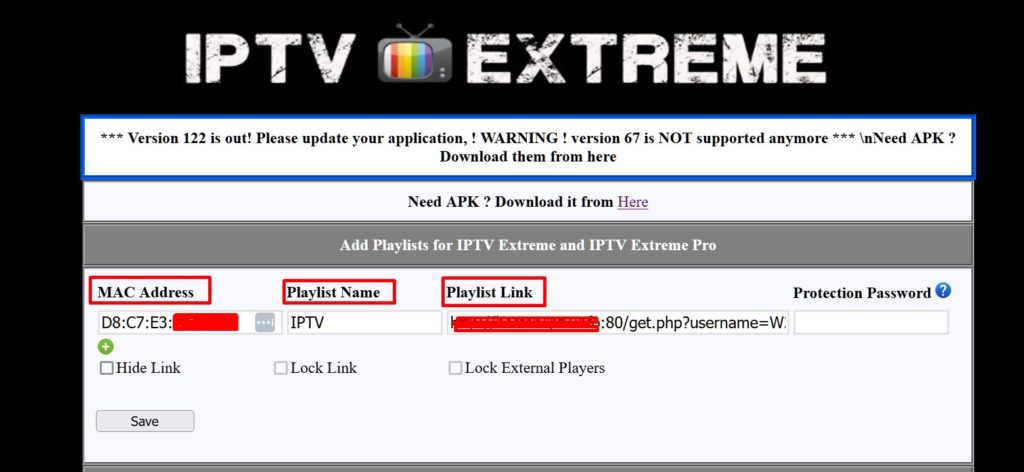
- Add your device MAC address
- Add ANY name as playlist name
- Add your Playlist Url (If you do not know it ask it from live support)
- Save

IPTV Extreme: The Versatile Player for Streaming Enthusiasts
SEO Meta Description: Explore IPTV Extreme, the versatile IPTV player that elevates your streaming experience with advanced features, customization, and compatibility with a variety of devices and services.
Introduction to IPTV Extreme
In the age of digital streaming, IPTV Extreme stands out as a feature-rich player designed to enhance the way users enjoy their IPTV service.
What is IPTV Extreme?
IPTV Extreme is an Android application that allows you to watch live TV, VOD, and series from your IPTV provider on your mobile device, TV box, or Smart TV.
Features of IPTV Extreme Player
With a host of features like EPG support, integrated recording functions, and extensive customization options, IPTV Extreme is a robust platform for streaming content.
Benefits of IPTV Extreme for Viewers
IPTV Extreme is more than just a player—it’s a comprehensive streaming solution.
User Interface and Experience
IPTV Extreme is known for its intuitive user interface, making it accessible for users of all technical abilities.
Compatibility with Devices
Designed to work across a range of Android devices, IPTV Extreme ensures that you can enjoy your content on the go or from the comfort of your living room.
Setting Up IPTV Extreme Player
Getting started with IPTV Extreme is a breeze, thanks to its straightforward setup process.
Downloading and Installing IPTV Extreme
A step-by-step guide to downloading and installing IPTV Extreme on your preferred device.
Configuring IPTV Extreme for Optimal Use
Learn how to configure IPTV Extreme with your IPTV service details for a seamless streaming experience.
Advanced Features of IPTV Extreme
IPTV Extreme offers a variety of advanced features that set it apart from the competition.
EPG Support and Integration
One of the key features is Electronic Program Guide (EPG) support, which allows users to view schedules and information for upcoming programs.
Recording Capabilities
IPTV Extreme also includes the ability to record live TV, so you never miss your favorite shows or events.
Parental Controls and Customization
With parental controls and various customization options, IPTV Extreme provides a safe and personalized viewing environment.
Using IPTV Extreme with Different IPTV Services
IPTV Extreme’s compatibility with multiple services makes it an ideal choice for a diverse range of users.
Compatibility with Various IPTV Service Providers
Explore how IPTV Extreme works with different IPTV service providers, allowing for flexibility in choosing your service.
Adding Playlists and Channels
Instructions on how to add playlists and channels to IPTV Extreme, enhancing your channel lineup.
IPTV Extreme and its Customization Options
Personalize your streaming experience with IPTV Extreme’s wide array of customization options.
Personalizing User Experience
Tips for personalizing your IPTV Extreme setup, from changing themes to adjusting settings for optimal performance.
Themes and Layouts
Information on the various themes and layouts available within IPTV Extreme to match your style and preferences.
Security Aspects of IPTV Extreme
Understand the importance of security while streaming and how IPTV Extreme addresses these concerns.
Ensuring Safe Streaming
Best practices for safe streaming with IPTV Extreme, including the use of VPNs and secure Wi-Fi connections.
Privacy and Data Protection
An overview of the privacy and data protection features within IPTV Extreme, ensuring your information remains secure.
Troubleshooting Common Issues with IPTV Extreme
Even the best applications encounter issues, but IPTV Extreme includes resources for troubleshooting.
Connectivity and Streaming Problems
Guidance on how to address common connectivity and streaming problems that may arise while using IPTV Extreme.
Handling Playback Errors
Solutions for common playback errors to ensure you get back to watching your content with minimal interruption.
IPTV Extreme vs. Other IPTV Players
A comparative analysis of IPTV Extreme with other popular IPTV players on the market.
Comparative Analysis of Features
A feature-by-feature comparison showing how IPTV Extreme stacks up against its competitors.
User Reviews and Ratings
Insights from user reviews and ratings, highlighting the strengths and areas for improvement for IPTV Extreme.
The Future of IPTV Players Like IPTV Extreme
The streaming industry is constantly evolving, and IPTV players like IPTV Extreme are at the forefront of this change.
Technological Trends Impacting IPTV Players
Discussion of the latest technological trends in the streaming industry and their impact on IPTV players.
Upcoming Updates in IPTV Extreme
Preview of upcoming updates and new features that users can expect from IPTV Extreme.
IPTV Extreme IPTV Player
Diving into how IPTV Extreme can be the centerpiece of your comprehensive streaming setup at home.
Cost-Effectiveness of IPTV Extreme
Examining the cost-effectiveness of IPTV Extreme, including its free features and premium options.

