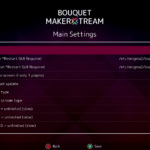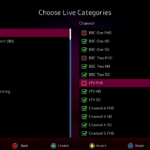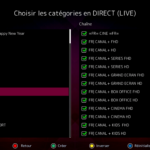A plugin to allow the easy creation of bouquets for IPTV playlists.
Based on my original JediMakerXtream plugin, but completely rewritten and code modernised.
BouquetMakerXtream should be compatible with all images and boxes.
- Create bouquets for Xtream Codes / XUI One
- Create bouquets for external m3u8 playlists.
- Create bouquets for local m3u8 playlists.
- Categories and individual channels can be hidden
- Auto update option
- Picons download option
- Catchup option via ChannelSelect screen (not EPG guide) for Xtream/XUI playlists if your provider has it.
Installation
openpli 8.3+ please install from plugin feeds first to load required dependencies.
Then you can load the latest from this forum over the top.
BouquetMakerXtream is available in lots of image feeds under plugins / download plugins / extensions. The 100% latest version can always be found on post 1 of this thread. Feeds are sometimes a little behind.
How to manually install .ipk on OE-Alliance images via telnet
To manually install, copy ipk to tmp folder
then telnet/ putty
opkg install /tmp/*.ipk
How to manually install .deb on DreamOS via telnet
To manually install, copy ipk to tmp folder
then telnet/ putty
dpkg -i /tmp/*.deb
apt-get update
apt-get install -f
press Y key to finish installation when asked
Step 1 Dependencies
Go to TELNET tab and check which version of python your box has installed , type this command and press ENTER :
python
FOR PYTHON 2
Dependencies
Depend of the version of python in your box, run these commands (one per time) to make sure that box has the dependencies that plugin require.
Python 2
opkg install python-requests
opkg install python-multiprocessing
opkg install python-image
opkg install python-imaging
opkg install wget Full wget is required for https lines and used by the download manager.
python 3
opkg install python3-requests
opkg install python3-pillow
opkg install wget
Dreamboxes – Python 2
apt-get -y install python-requests
apt-get -y install python-image
apt-get -y install python-imaging
apt-get -y install wget Full wget is required for https lines and used by the download manager.
Dreamboxes – Python 3
apt-get -y install python3-requests
apt-get -y install python3-multiprocessing
Step 2 install the plugin
Copy the following command, paste it in TELNET tab and press ENTER :
wget -O /tmp/enigma2-plugin-extensions-bouquetmakerxtream_1.56.20250707_all.ipk https://cccamml.com/auto/enigma2-plugin-extensions-bouquetmakerxtream_1.56.20250707_all.ipk
if command run successfully, the plugin is downloaded in tmp folder of the box.
Then run this command :
cd /tmp
Then run this command :
opkg install enigma2-plugin-extensions-bouquetmakerxtream_1.56.20250707_all.ipk
Plugin now is installed.
Step 3 configure the plugin
Navigate the path etc/enigma2/bouquetmakerxtream and edit the file : playlists.txt
add your playlist url there and save the file.
reboot box
(ask the support for your playlist url if you do not have it.)
Step 4 run plugin from the box.
Go to plugins from the box menu, usually is GREEN button. Otherwise find the plugins from pressing the menu button.
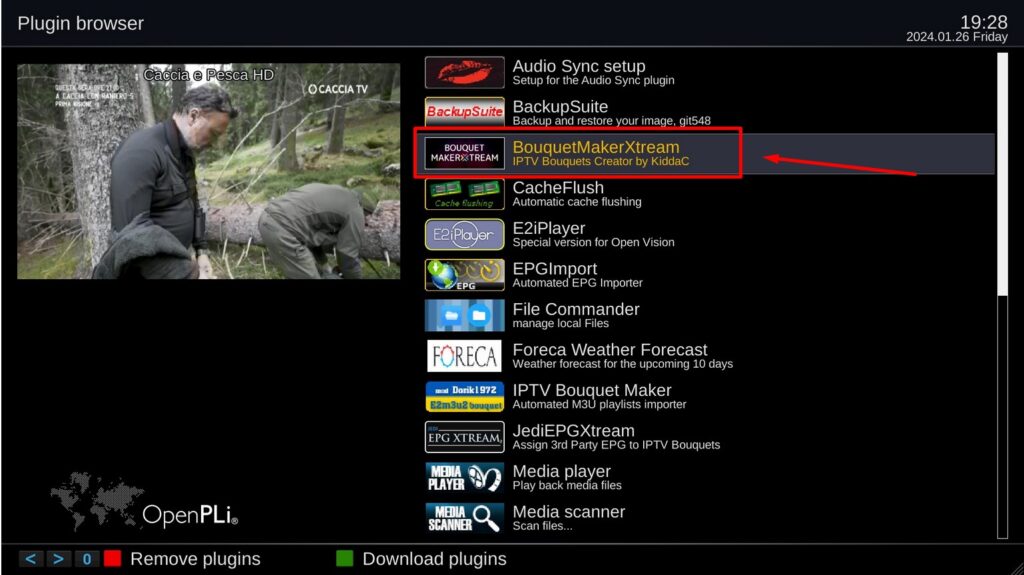
run the Bouquet Maker Xtream, you should see the following screen :



Choose the settings that you like and press GREEN button to continue.

Choose bouquets that you like and press GREEN button to Create bouquets.

All Done! Now the selected bouquets are in favorites list of your box. Enjoy.
- Greetings to the original author of the plugin KiddaC
You can ask remotely support from liver chat, install anydesk and we can setup the plugin for you remotely, of course for free. Best regards.