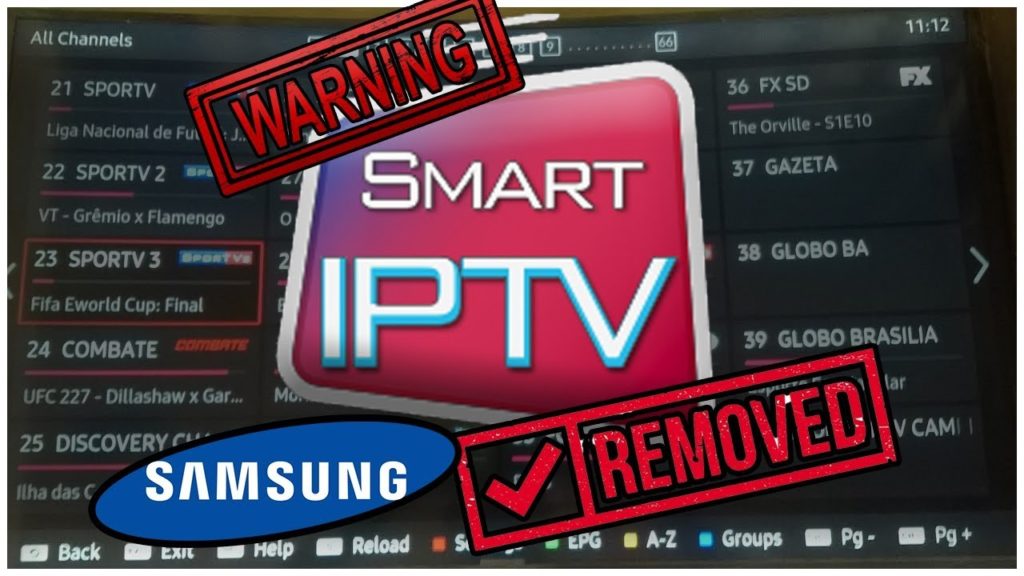
One of the best choices to connect to our service is to use Smart IPTV application, direct through your smart tv. Samsung remove the application from Samsung store, but in case that you want to use it, there is a way to get it back.
*This application is not FREE. It has one-time fee of 5.49 EUR for each TV/device, more details here : https://siptv.app/activation/
So if you can afford this fee, let’s take a look how it works.
Greetings goes to husham.com, full article and files here : https://www.husham.com/samsung-smart-iptv-manual-install-files-updated-files-may-2020/
when the application is installed on your tv, then you need to go to the official website and add your device MAC address (witch appeared when you run the app from the device), and then upload to the device the playlist.
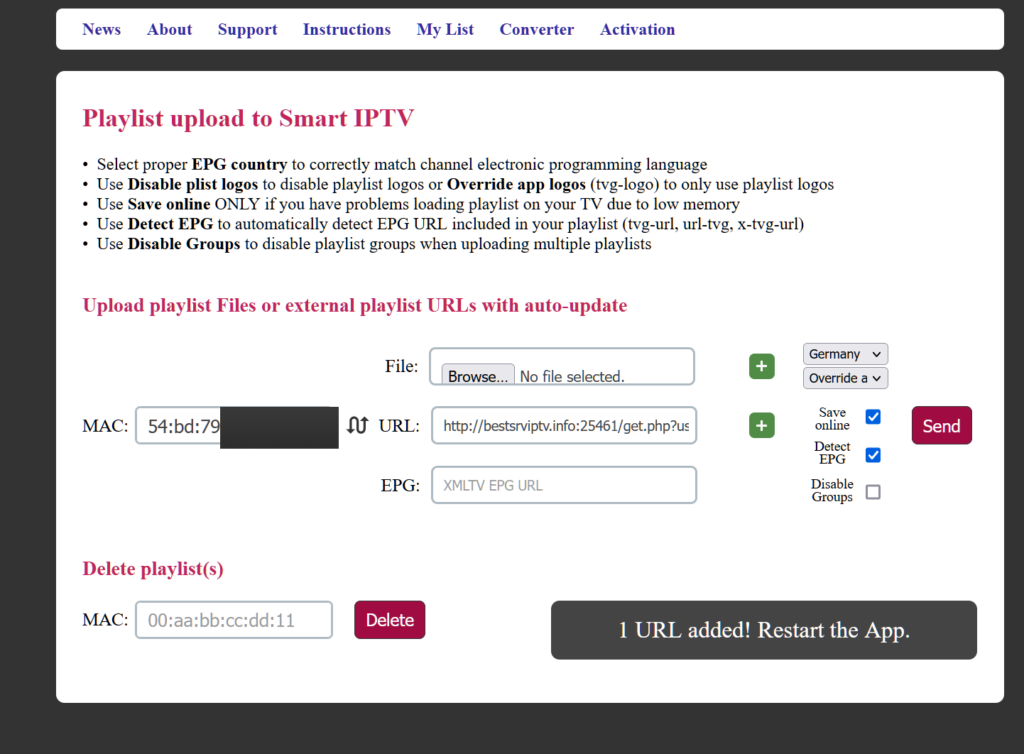
How to install the app to your TV
- Download a file version from the list below
- Extract and place on the ROOT of your USB Stick
- Place in your SAMSUNG TV USB slot
- Power your TV
- Wait for the application will install
Files :
Manual Install
The information we have is that Samsung has suspended the app from the Apps store. You can however manually install the app by downloading the Software and placing it in a USB stick and placing it in your SAMSUNG USB Slot.
Tizen TVs (J/K/M/N/Q/R)
The application will appear on My Apps screen among other apps.
Non-Tizen TVs (E/ES/F/H/HU/J4/J52):
The application will appear on a Samsung Apps screen among other apps.

