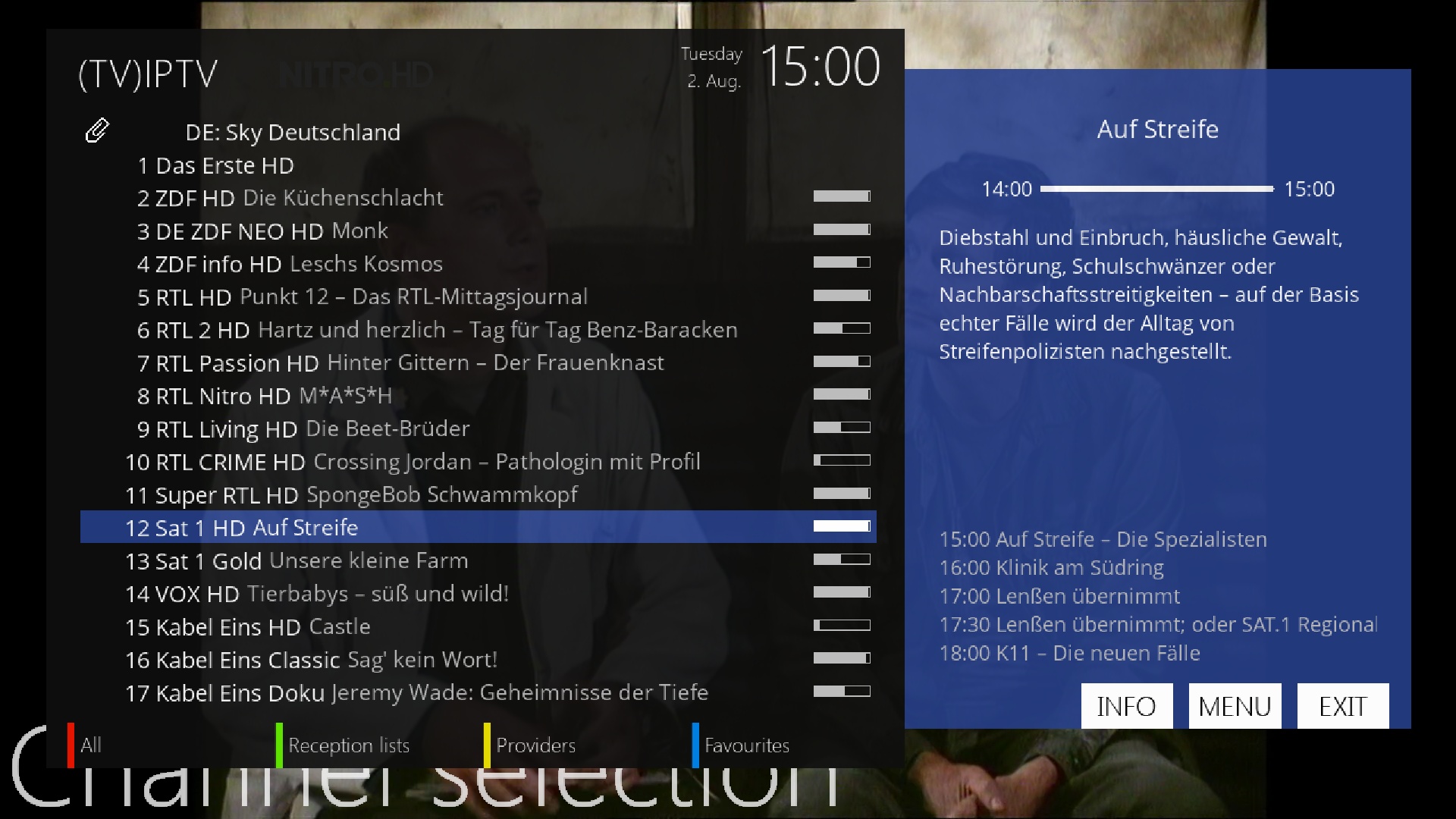You have problem to get EPG info to your ENIGMA2 device?
Here is the steps you need to follow :
What you will need:
- DCC installed on your computer to access your box from it.
- Plugin download ipk version or for dreambox deb version
- config.xml file for the plugin (get it from live support)
NOTE : for Dreambox use the deb version
**************************************************************************************************
For some receivers plugin installation failed. The reasons are mostly 2.
1) The box is too old
2) The installed image is outdated (most common)
We are always test the service with latest OpenPli and OpenAtv images which we recommend to use.
If for any reason you cannot install the plugin, then use the simple method to connect
**************************************************************************************************
First you need to install one plugin to your receiver (box), the plugin is : E2m3u2bouquet (credits goes to W@Rp and pepsik from linuxsat-support.com)
We will use the IPK version and the installation will be made in VU+ Solo2 box.
The process will be pretty much the same for the other enigma2 devices.
- connect to the box with DCC and go to the FTP tab.
- Download the ipk version and UPLOAD to the box at /tmp/ folder
- Now go to TELNET tab and copy paste the following command to install the plugin :
For IPK version :
opkg install /tmp/eE2m3u2bouquet.ipk
For Deb version (Dreambox) :
dpkg -i /tmp/E2m3u2bouquet.deb
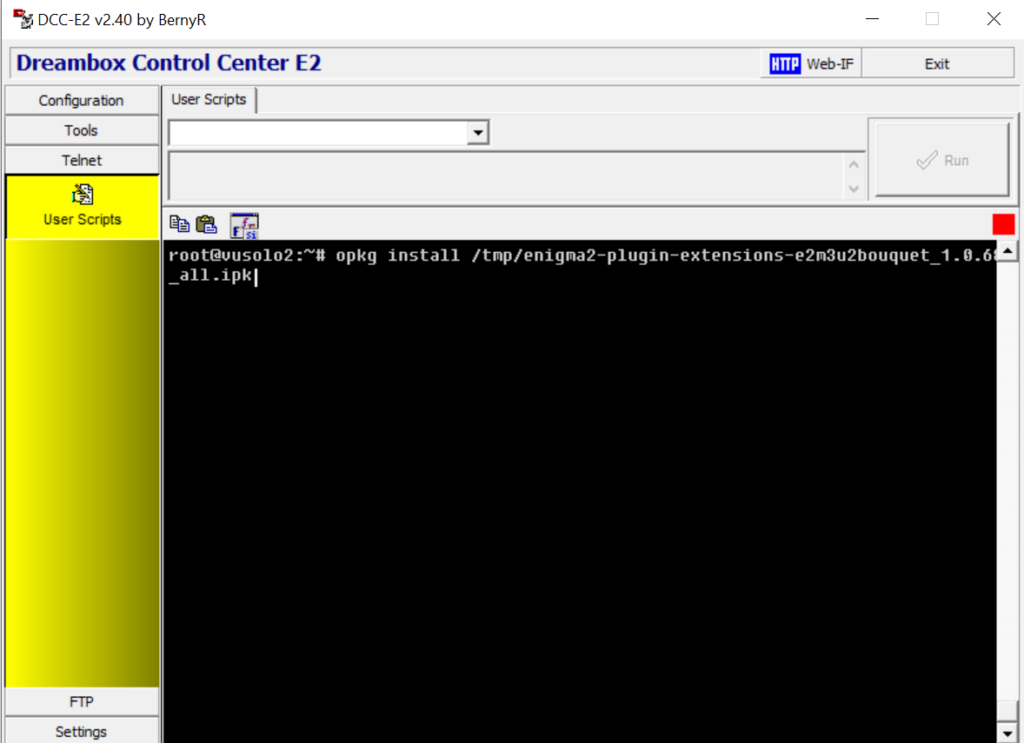
Plugin installed successfully, now we need to upload the config.xml file to etc/enigma2/E2m3u2bouquet folder in box.
Ask your config.xml from support in live chat.
NOTE : if folder etc/enigma2/E2m3u2bouquet does not exist (after the plugin installation), then you probably have HDD installed on your box.
The path should be at : media/hdd/E2m3u2bouquet/ for you.
Upload the config.xml there then, reboot box.
After reboot,
From your box,
- go to plugins
- choose IPTV Bouquet maker
- Go to configuration
- Enable the first and the last option
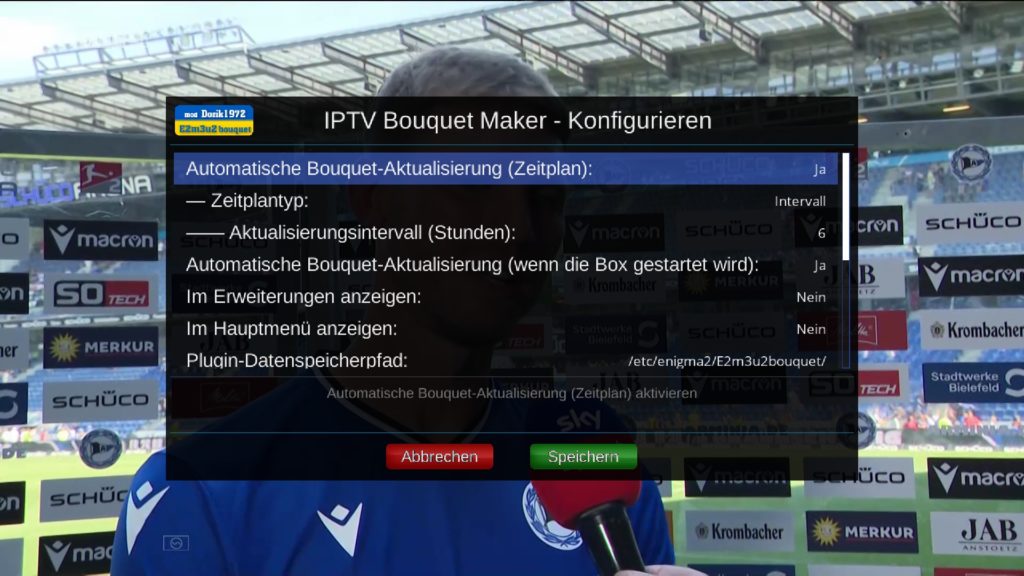
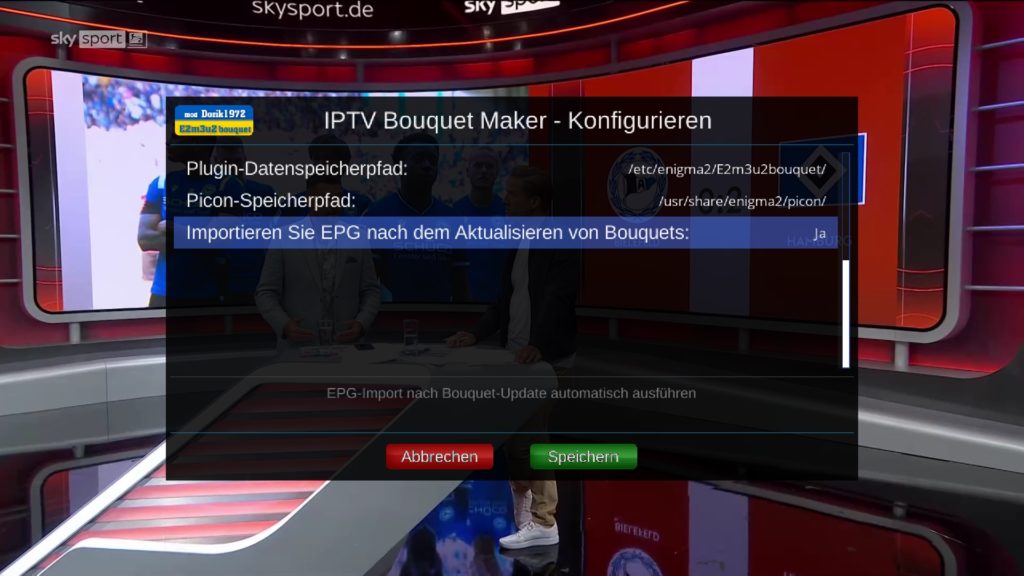
Save with green button.
Then choose create bouquets.
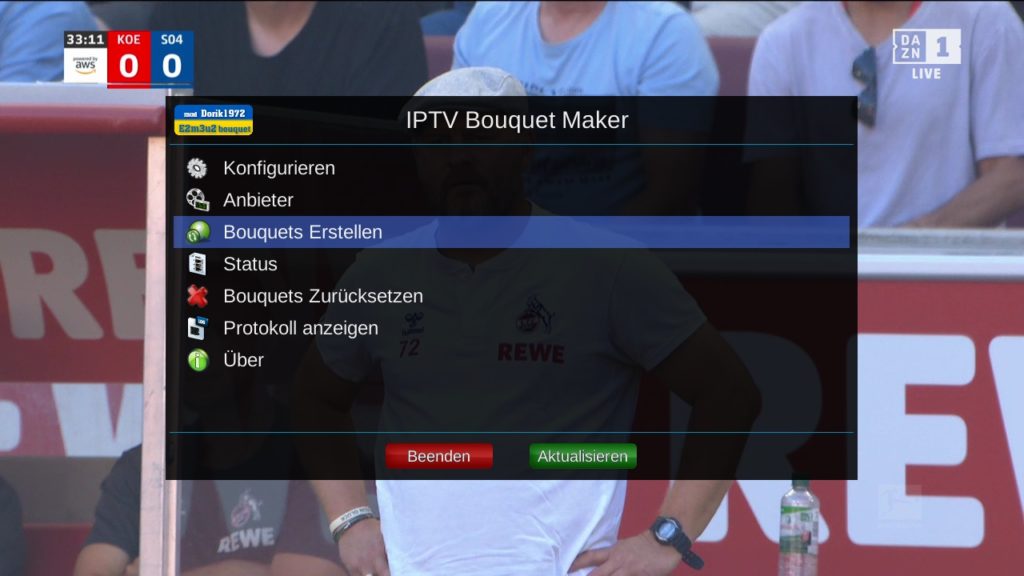

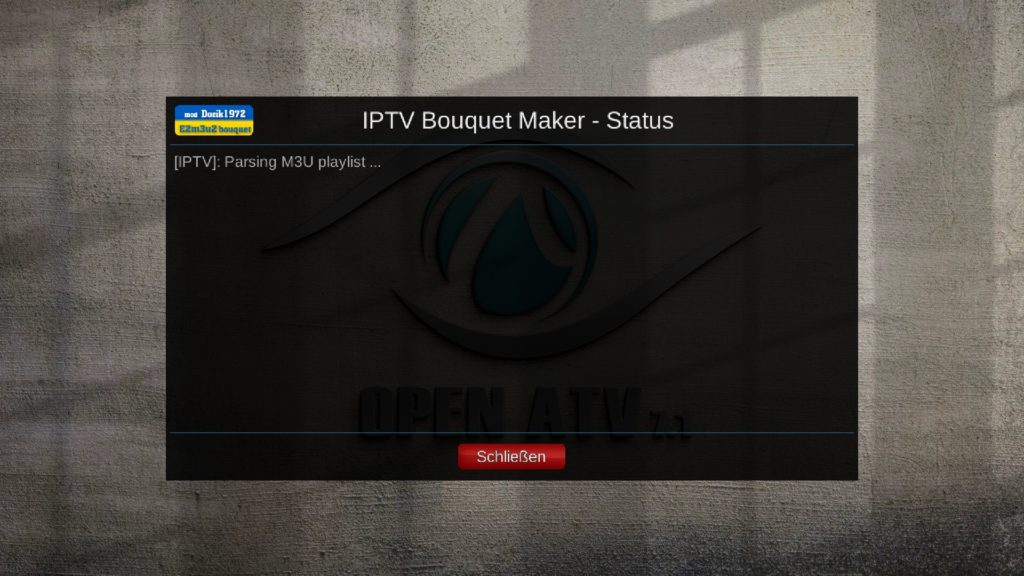
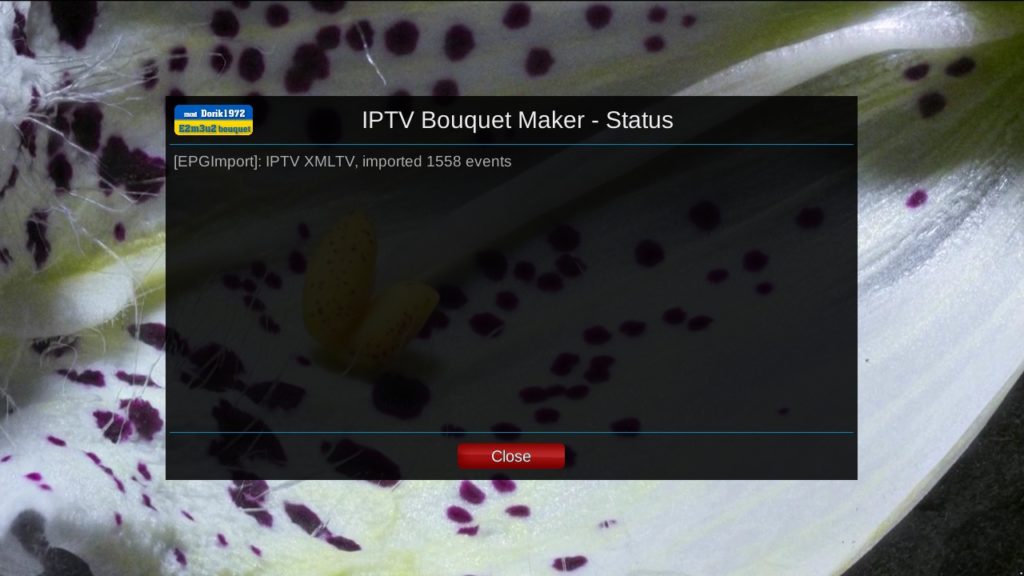
When the import finish. Reboot box and…..
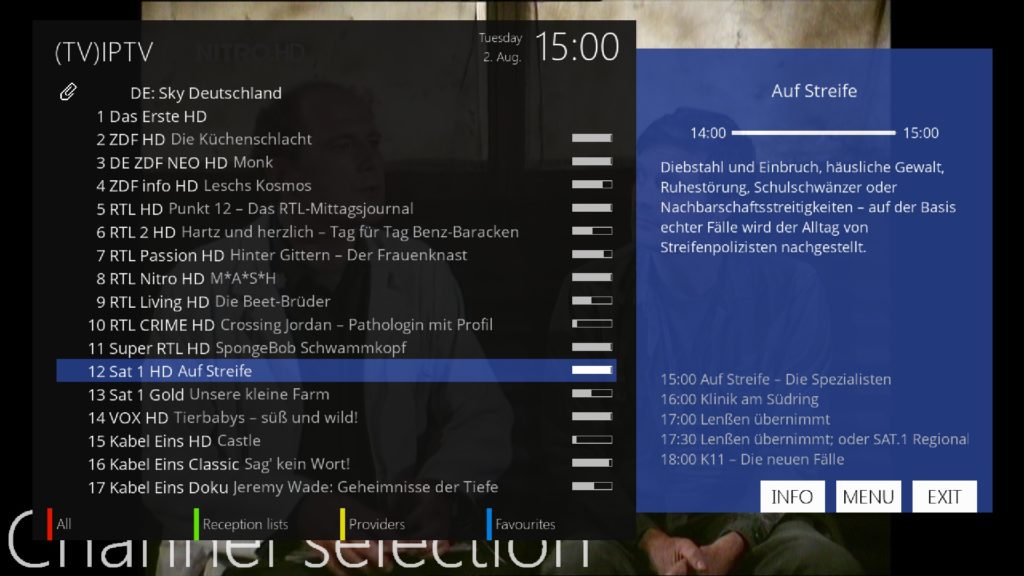
EPG is now on!
To complicated for you? No problem! Install Anydesk and give us access to fix it for you. More details in Live Chat.
Plugin installations not completed because some necessary files or libraries missing from receivers system. First option is to make system update and then try to install the plugin again. If the error remain the only option is to upgrade your current image with a latest one. We suggest OpenPLI and OpenATV, plugin works fine with these two.
You had installed the plugin and worked for some time, suddenly EPG disappeared.
First go to plugins – IPTV Bouquet maker – (from your TV) check Configuration if plugin is enabled, then check if the last option is checked (Import EPG after updating bouquets) if it is not, enable this option and save configuration.
Choose Reset Bouquets and then Choose Create Bouquets.
Another issue is the following, at the update process the import events are 0. So EPG does not appeared in your lists.
Delete your downloaded picons (usually these are in usr/share/enigma2/picon folder) but to be sure, check the Configure from plugin menu to see where is the Picon save path for your system) go to that folder and delete the downloaded picons.
Then return to plugin menu, Reset Bouquets and then choose Create Bouquets. At the creation process you should see the plugin to import thousands of events and EPG will appeared again in your lists.
EPG works but not updated automatically.
Go to plugin menu, Configure and check if option Automatic bouquet update (when box starts) is enabled, if not enable it and restart your box.